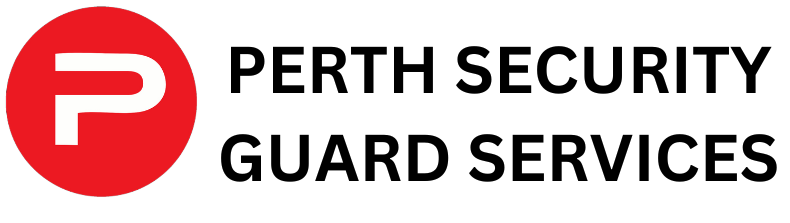Have you ever been asked to write a security incident report, only to wonder if you captured all the essential details?
Mistakes like missing facts or subjective assumptions can derail investigations, delay corrective measures, and even lead to liability issues.
Creating an accurate, comprehensive, and professional security incident report is crucial for workplace safety, legal compliance, and improving security protocols.
But how can you write an effective security incident report that ticks all the right boxes? This guide offers clear steps, common pitfalls to avoid, and best practices to follow.
Key Components of a Security Incident Report
Here are the key components of a security incident report:
1. Identifying Information
Begin with foundational details:
- Date and time of the incident.
- Exact location (e.g., “Main lobby, near entry point A”).
- Names, roles, and contact information of those involved.
Including this information ensures clarity for those investigating or referencing the report later.
2. Detailed Incident Description
Your description should be clear, factual, and chronological:
- What happened? (E.g., “An unauthorised person gained access to the restricted area.”)
- How was it discovered?
- Who was involved? Include both perpetrators and responders.
Avoid ambiguous terms. Instead of “The intruder seemed hostile,” use: “The intruder raised their voice, clenched fists, and approached the guard aggressively.”
3. Witness Statements
These add credibility and perspective:
- Summarise key points objectively.
- Use direct quotes sparingly but meaningfully.
- Ensure witnesses sign off on their statements for authenticity.
4. Supporting Evidence
Strengthen your report with:
- Photos or videos of the scene.
- Screenshots or logs if the incident involves digital breaches.
- Physical evidence, such as damaged equipment.
5. Actions Taken and Follow-Up
Detail the immediate actions:
- Was medical assistance provided?
- Were authorities contacted?
Include plans for future prevention, like “Installing additional CCTV cameras and alarm systems in blind spots identified during the incident.”
Common Mistakes to Avoid When Writing Security Incident Reports
Avoid delays, subjective language, missing details, and disorganised structures to ensure your report is clear, factual, and effective.
Delayed Submission
Reports submitted beyond 24 hours can lose crucial details. Always document incidents promptly, using preliminary notes to ensure accuracy.
Subjective or Assumptive Language
Avoid emotional or biased phrasing. Instead of “The guard failed to act quickly,” state, “The guard was informed of the breach at 10:15 AM and arrived at the scene at 10:25 AM.”
Omitting Critical Details
Details like timestamps, involved parties, and corrective measures are essential. Ensure every element answers these questions:
- Who was involved?
- What happened?
- Where did it occur?
- When and how was it addressed?
Improper Organisation
Disorganised reports confuse readers. Structure information clearly:
- Introduction
- Description of the incident
- Evidence
- Witness statements
- Corrective actions
Importance of Accurate Incident Reports
Accurate incident reports ensure compliance, foster accountability, aid in legal protection, and help identify areas for safety and procedural improvement.
1. Legal Compliance and Liability Protection
Accurate reporting aligns with laws like Occupational Health and Safety (OHS) and mitigates risks of fines or legal challenges.
2. Enhancing Security Measures
Reports highlight trends, vulnerabilities, and areas needing improvement, aiding in proactive prevention.
3. Transparency and Accountability
Comprehensive reports build trust among employees, management, and stakeholders, showing a commitment to safety.
Tips for Writing an Effective Security Incident Report
Here are the top tips for writing an effective security incident report:
1. Use Neutral and Objective Language
Avoid assumptions. Focus on observable actions.
- Instead of: “The suspect acted suspiciously,” write: “The suspect loitered near the restricted area for 15 minutes without a valid ID.”
2. Keep it Confidential
Restrict access to authorised personnel only. Mention confidentiality protocols in your report.
3. Follow Chronological Order
Create a timeline:
- Discovery of the incident.
- Actions taken.
- Final resolution.
4. Proofread for Clarity
Before submission, review your report for:
- Inconsistencies.
- Spelling or grammar errors.
How to Handle Specific Incidents
Here is how to handle specific incidents
1. Data Breaches
- Document affected systems and data.
- Include cybersecurity logs as evidence.
- Outline measures taken to secure data, like password changes or software patches.
2. Equipment Theft
- Describe the stolen item (make, model, serial number).
- Note its last known location and usage.
- Report follow-up actions, like contacting insurance or increasing inventory checks.
3. Workplace Accidents
- Detailed injuries were sustained, and first aid was provided.
- Include any contributing factors, like faulty equipment.
- Recommend corrective measures, such as equipment inspections.
Final Thoughts
Writing a security incident report is a skill that combines accuracy, attention to detail, and professionalism.
A well-crafted report not only ensures compliance but also builds a culture of accountability and safety within the organisation.
Need expert advice on creating robust incident reports or enhancing workplace security? Contact Perth Security today for guidance tailored to your needs!
FAQs
1. What is the purpose of a security incident report?
It provides a factual record of an incident for accountability, legal compliance, and preventive planning.
2. Can I update a report after submission?
Only factual corrections or updates with new evidence are allowed. Ensure all revisions are documented.
3. Should I use abbreviations in incident reports?
Avoid abbreviations to prevent misinterpretation and ensure professionalism.
4. Why is timely reporting critical?
Timely reports capture accurate details, prevent information loss, and comply with regulations.
5. How do I maintain confidentiality in incident reports?
Restrict access, encrypt digital files, and ensure hard copies are stored securely.