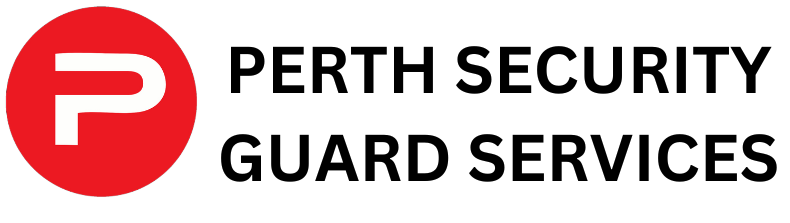Security in the workplace is paramount for safeguarding assets, employees, and sensitive information. Selecting the right security system involves assessing various factors to ensure comprehensive protection tailored to your office’s needs. This guide explores essential considerations and options to help you make an informed decision.
Understanding Office Security Needs
Before choosing a security system, evaluate your office’s specific requirements. Factors such as office size, layout, industry regulations, and budget constraints play crucial roles in determining the most suitable solution.
Security System Types
There are several types of security systems available, each offering different levels of protection:
- Surveillance Cameras
CCTV cameras are essential for monitoring and recording activities in and around your office premises. Modern systems offer features like high-definition video quality, night vision, and remote access via mobile apps.
- Intrusion Detection Systems (IDS)
IDS detect unauthorised access attempts through sensors placed on doors, windows, and other entry points. They trigger alarms and alert security personnel or authorities.
- Access Control Systems
These systems manage who has access to different areas of your office. Options include keycard systems, biometric readers (fingerprint or facial recognition), and keypad entry systems.
- Alarm Systems
Alarm systems include audible alarms, silent alarms, and panic buttons to alert staff and authorities during emergencies such as break-ins or fire.
Factors to Consider When Choosing a Security System
1. Office Layout and Size
Consider how many entry points and rooms need monitoring. Larger offices may require more cameras and sensors for comprehensive coverage.
2. Scalability
Choose a system that can grow with your business. Ensure it’s easy to add more cameras or expand access control capabilities as your office expands.
3. Integration
Opt for systems that can integrate seamlessly with existing infrastructure such as IT networks, building management systems, and employee databases.
4. Reliability and Support
Select systems from reputable manufacturers with a history of reliability and excellent customer support. Regular maintenance and timely technical support are crucial for system effectiveness.
5. Compliance
Ensure the chosen system complies with relevant Australian standards and regulations, such as privacy laws and workplace safety guidelines.
6. Remote Monitoring and Management
Modern security systems offer remote monitoring capabilities, allowing you to check live feeds and receive alerts on your smartphone or computer, enhancing responsiveness and control.
7. Cost Considerations
Balance the upfront cost of installation with ongoing maintenance fees and potential savings from improved security and reduced incidents.
8. User Interface and Ease of Use
Choose a system with an intuitive user interface that simplifies operation and reduces training time for employees.
9. Scalability of Features
Look for systems that allow you to scale not just in terms of cameras and sensors but also in terms of features like video analytics, facial recognition, and access control.
10. Backup Power Options
Ensure your security system has backup power options such as battery backups or generators to maintain operation during power outages.
11. Environmental Considerations
Consider the environment where the security system will operate. Outdoor cameras may need waterproofing, while indoor systems should withstand office conditions.
12. Data Storage and Retrieval
Evaluate the system’s data storage capabilities and retrieval methods. Cloud-based storage offers flexibility and security, while local storage may be preferable for some businesses.
13. Integration with Security Alarms
Integrate your security system with alarm systems for comprehensive protection. Alarms can deter intruders and alert security personnel or emergency services.
14. Training and Support for Employees
Ensure your staff are trained on how to use the security system effectively. Ongoing support and training from the provider can enhance security awareness and response.
15. Customisation Options
Look for systems that allow customisation of settings and alerts based on specific office security needs and operational preferences.
16. Response Time of Security Providers
Check the response time of security providers in case of alarms or emergencies. Fast response times can minimise potential losses or damages.
17. Maintenance Requirements
Understand the maintenance requirements of the security system. Regular inspections, updates, and servicing ensure optimal performance and longevity.
18. Integration with Smart Devices
Consider systems that integrate with smart devices for enhanced control and monitoring capabilities from anywhere.
19. Auditing and Reporting Capabilities
Evaluate the system’s ability to generate audit trails and reports for compliance purposes and incident investigations.
20. Ease of Installation
Choose a system that offers straightforward installation without disrupting office operations excessively.
21. Insurance Considerations
Consult with your insurance provider to understand how a security system may impact premiums or coverage for your office.
22. Future-Proofing
Select a system that incorporates future-proof technologies and can adapt to evolving security threats and technological advancements.
23. Customer Reviews and Testimonials
Research customer reviews and testimonials to gauge user satisfaction and reliability of the security system provider.
Steps to Implementing a Security System
1. Assessment and Consultation
Conduct a thorough security assessment of your office with the help of a professional security consultant. They can recommend the most suitable system based on your specific needs.
2. Planning and Design
Develop a comprehensive security plan that includes system placement, wiring requirements, and integration with existing infrastructure. Consider factors like camera angles, lighting conditions, and accessibility.
3. Installation
Hire certified professionals to install the security system components correctly. Ensure they test each device and system feature to verify functionality.
4. Training
Train employees on how to use the security system effectively, including accessing footage, arming/disarming alarms, and responding to alerts.
5. Regular Maintenance
Schedule regular inspections and maintenance to ensure all components are in working order. Replace batteries, update software, and test alarms periodically.
Conclusion
Choosing the best security system for your office involves careful consideration of various factors, from office layout and compliance requirements to scalability and integration capabilities. Perth Security and Guard offers comprehensive solutions tailored to protect your business assets and ensure peace of mind. By investing in a reliable security system, you can enhance workplace safety, deter potential threats, and maintain a secure environment for employees and visitors alike.
Contact Perth Security and Guard today to learn more about the best security system for your office. Safeguard your business with industry-leading security systems and expert support.
Frequently Asked Question
When choosing between wired and wireless systems, consider factors like installation complexity, reliability, and susceptibility to interference. Wired systems are typically more reliable but harder to install, whereas wireless systems offer easier installation but may be subject to signal disruptions.
Ensure your chosen security system adheres to Australian privacy laws, such as the Privacy Act 1988. Opt for systems that offer data encryption, secure access controls, and data storage practices that comply with these regulations.
Look for features like facial recognition technology, advanced video analytics (such as motion detection and object tracking), cloud-based storage for video footage, and integration with smart home or office automation systems.
24/7 monitoring ensures immediate response to security breaches or emergencies, providing enhanced protection for your office premises. It’s particularly beneficial for offices with valuable assets or sensitive information.
Regular updates are essential to maintain the effectiveness of your security system. Consider upgrading every 5-7 years or sooner if new technologies emerge or your office security needs change significantly.